

I’m okay with game prices going up – they’ve fallen far behind inflation over the decades – though personally I favor DLC rather than one large shebang. Lower risk on both sides.
And there are a lot of games out there that, when including DLC, run much more than $100. Think of The Sims series or a lot of Paradox games. Stellaris is a fun, sprawling game, but with all DLC, it’s over $300, and it’s far from the priciest.
But if I’m paying more, I also want to get more utility out of what you’re selling. If a game costs $100, I expect to get twice what I get out of a competing $50 game.
And to be totally honest, most of the games that I really enjoy have complex mechanics and have the player play over and over again. I think that most of the cost that game studios want is for asset creation. That can be okay, depending upon genre – graphics are nice, music is nice, realistic motion-capture movement is nice – but that’s not really what makes or breaks my favorite games. The novelty kind of goes away once you’ve experienced an asset a zillion times.
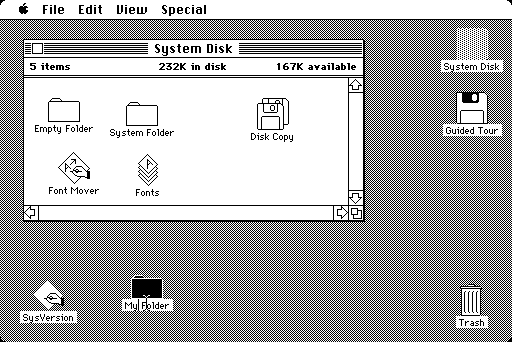
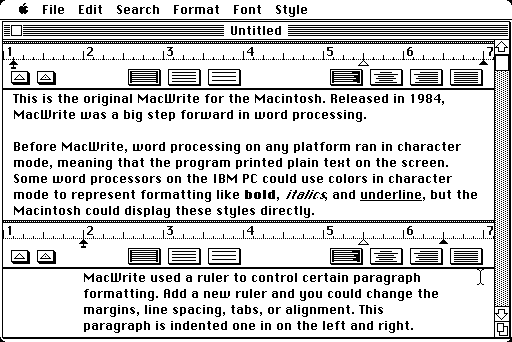
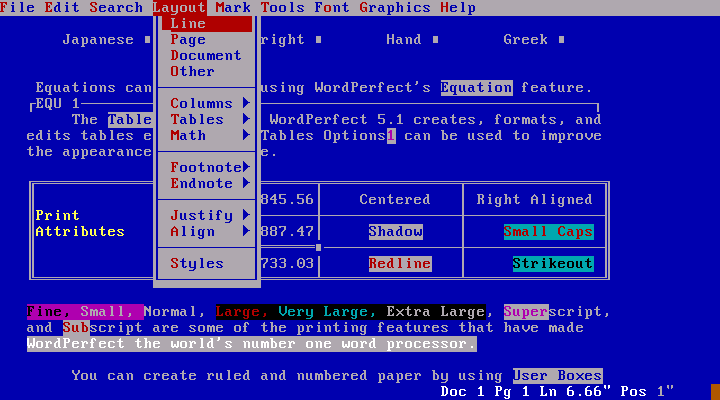
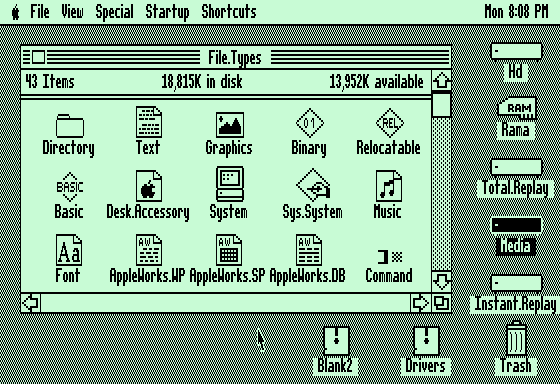
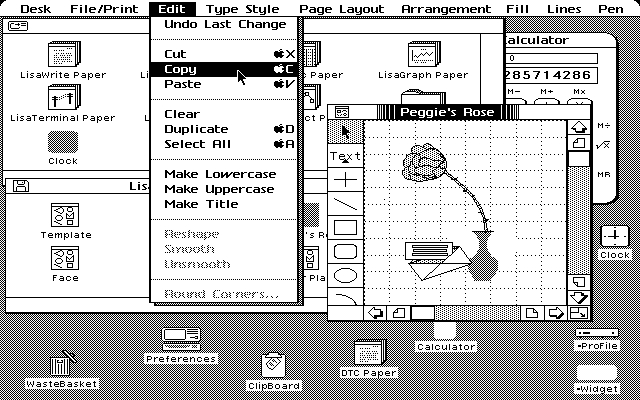
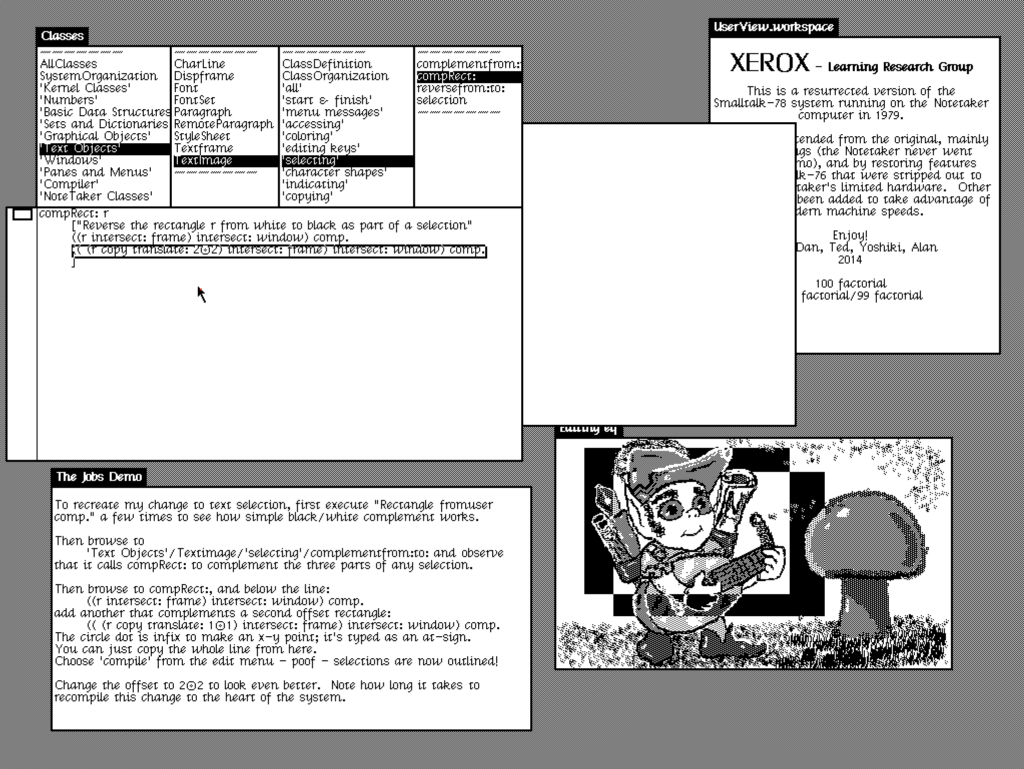
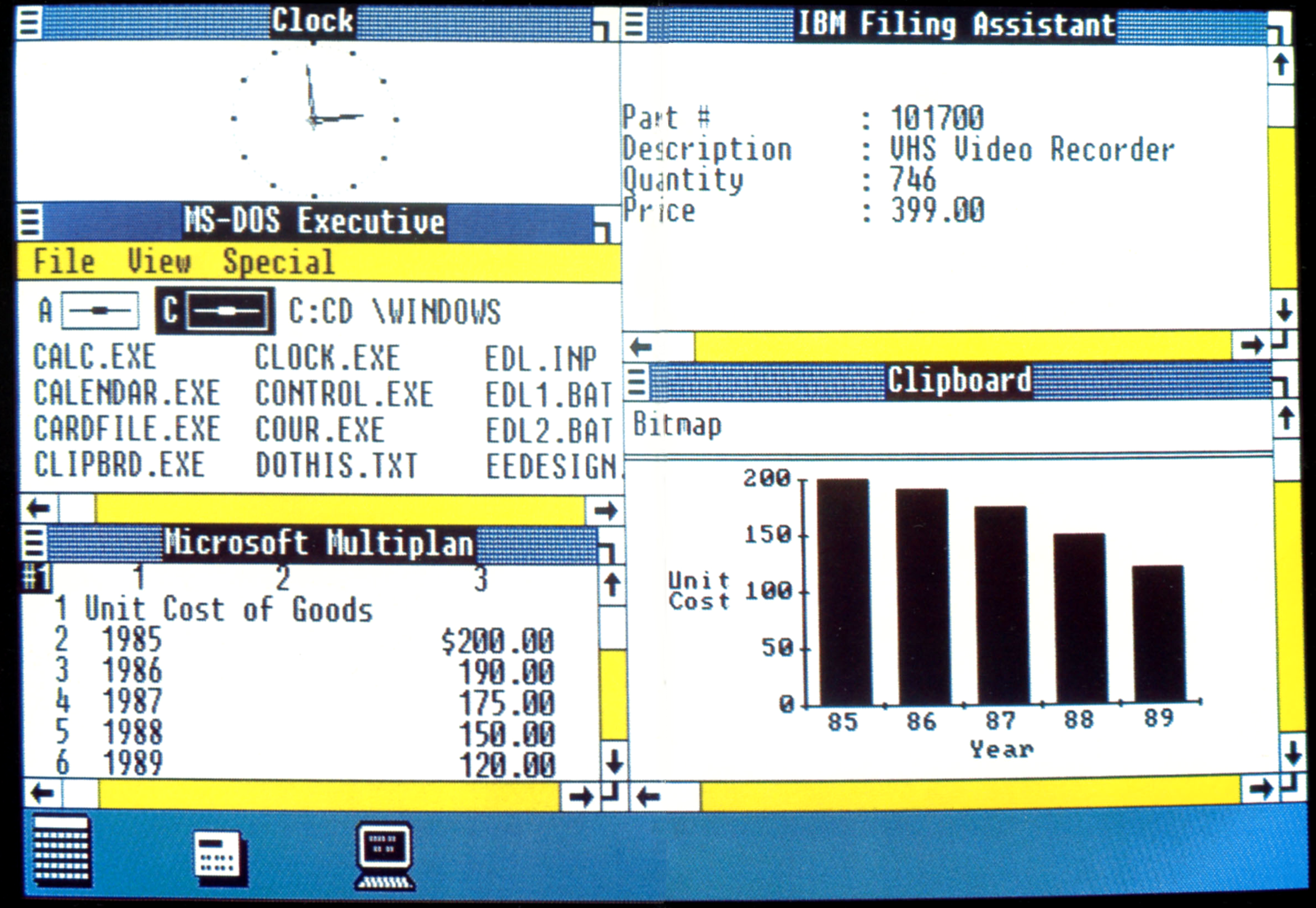
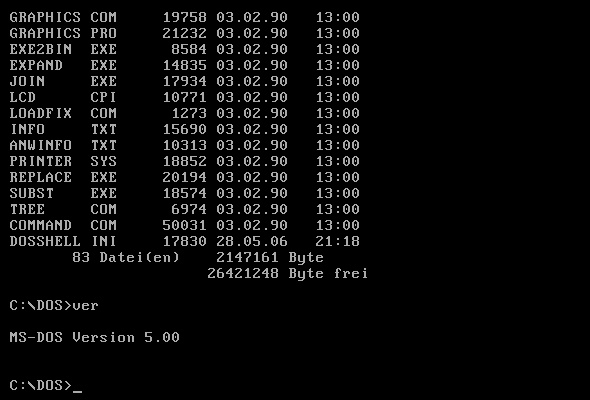
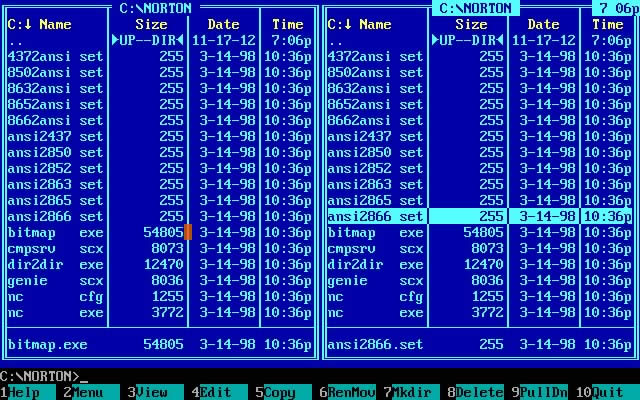
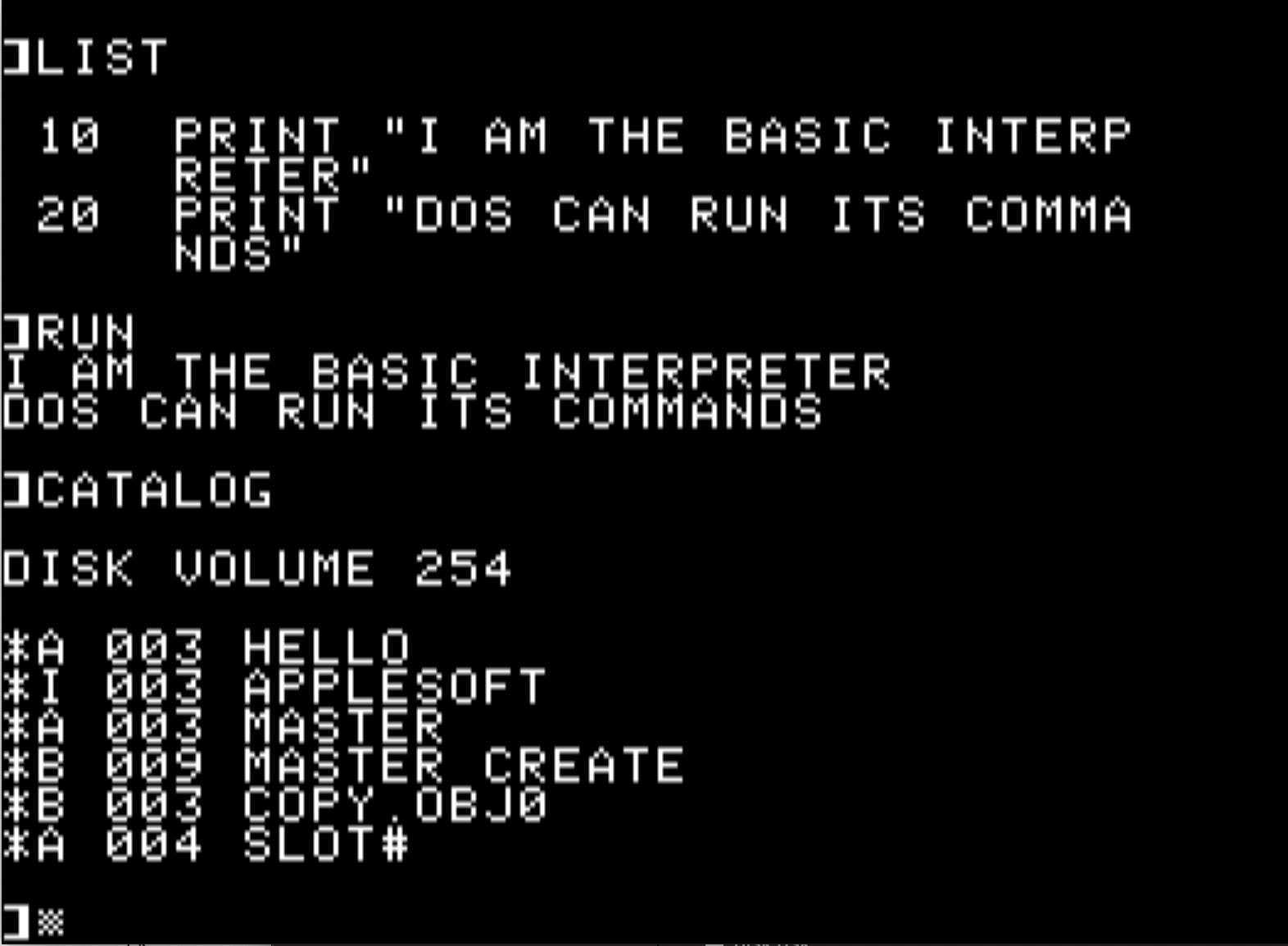
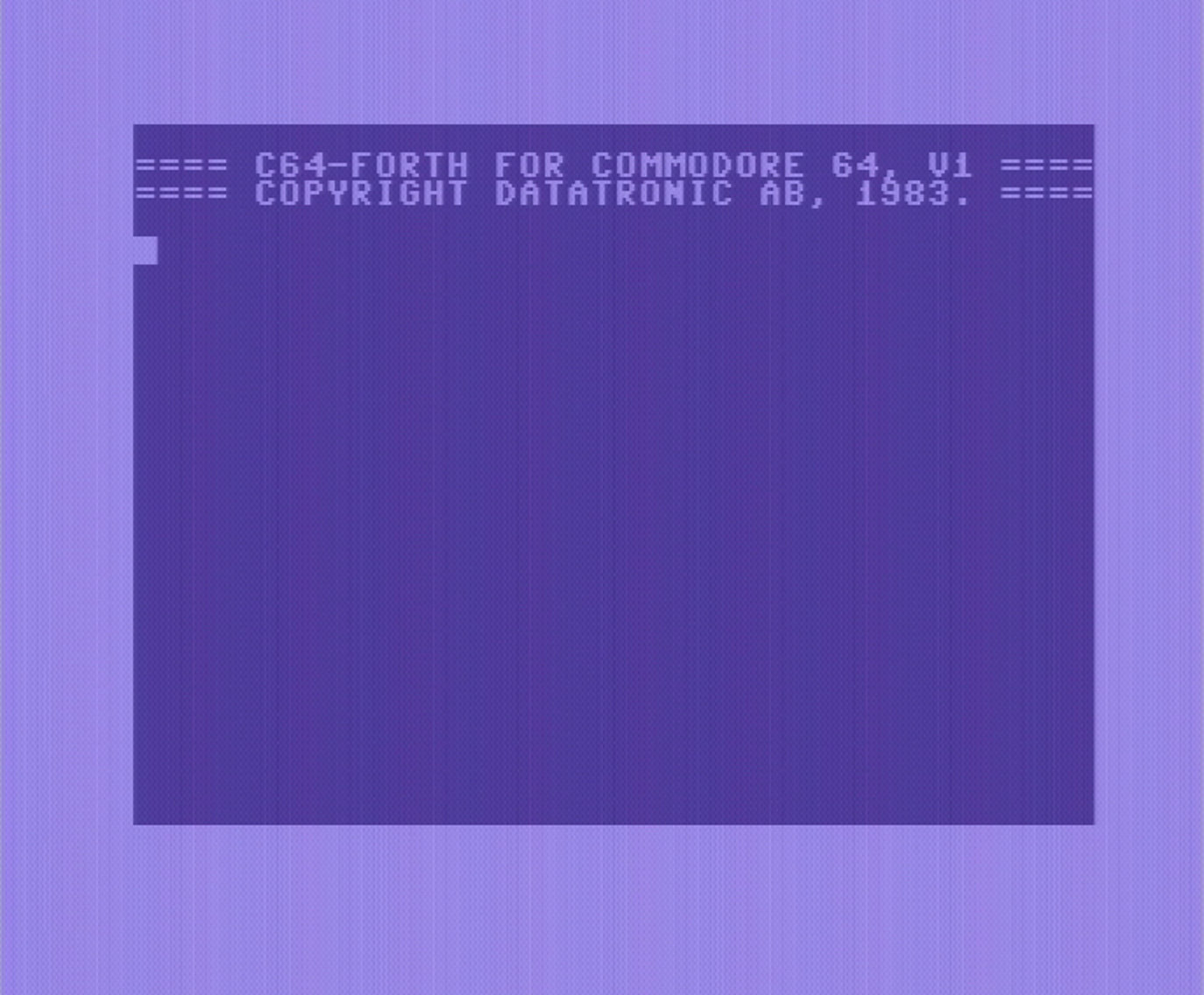
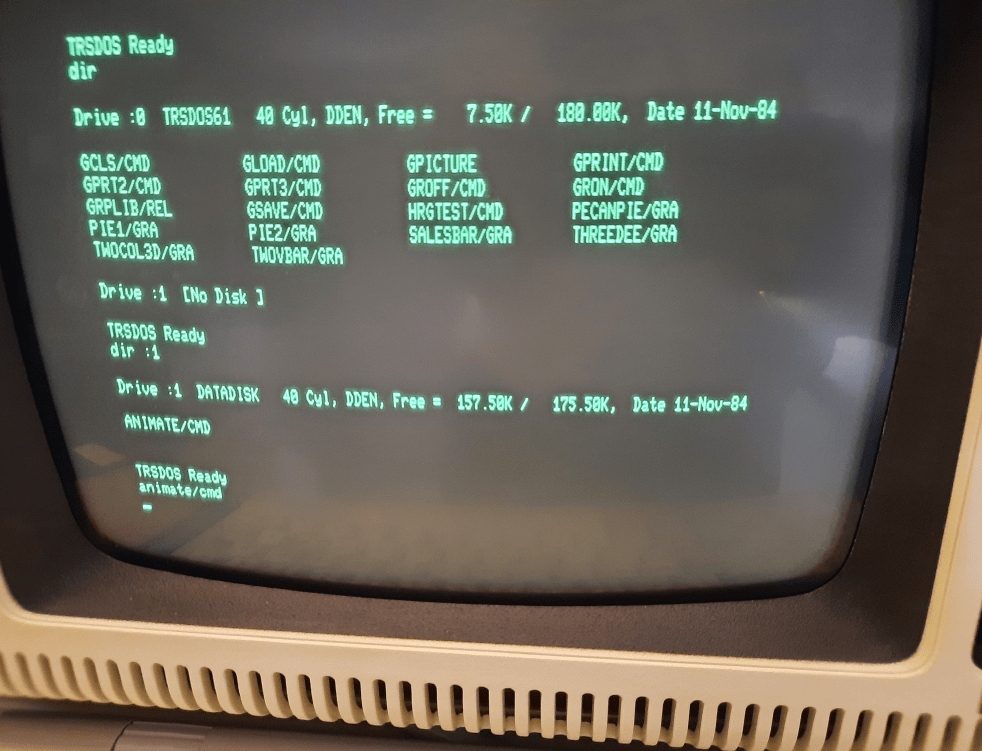

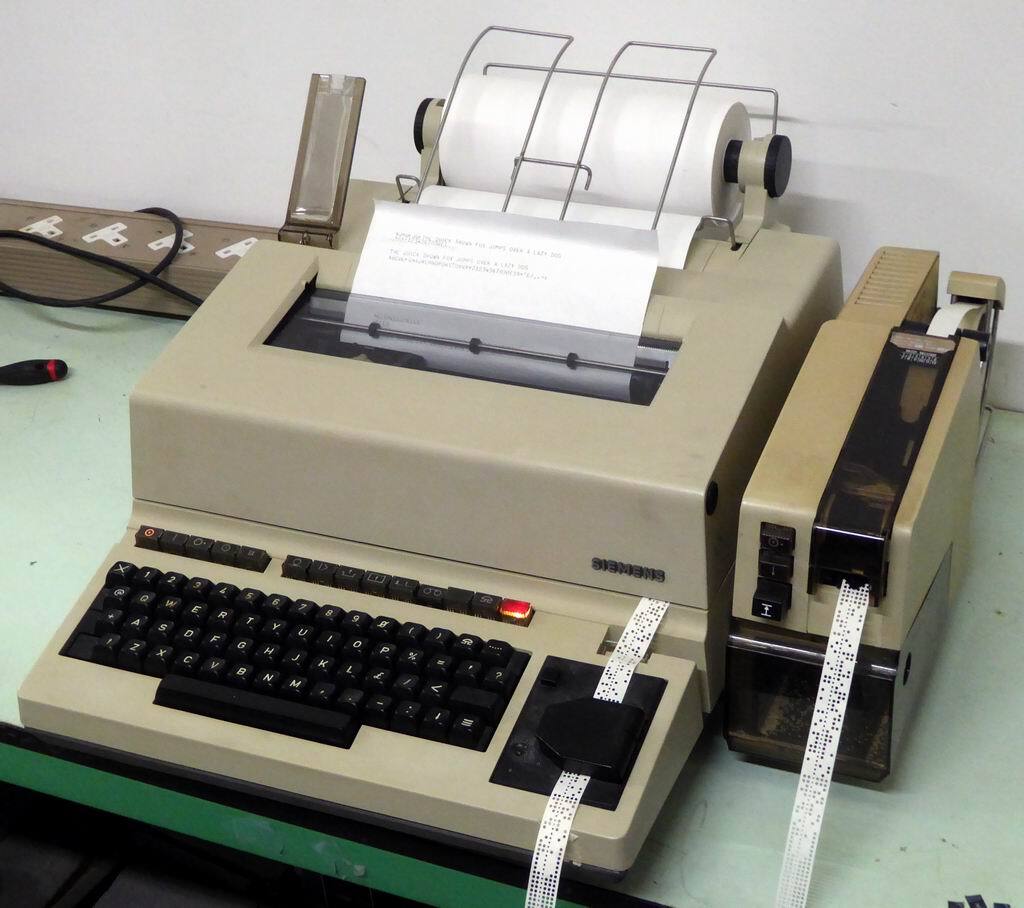
If this is the US, I can’t think of anything as such.
If you’re choosing a name for the thing, then I’d choose something fairly unique, so that if you get into any kind of trademark wrangling down the line, you’re in a good position. That’s about as legal as I can think of.