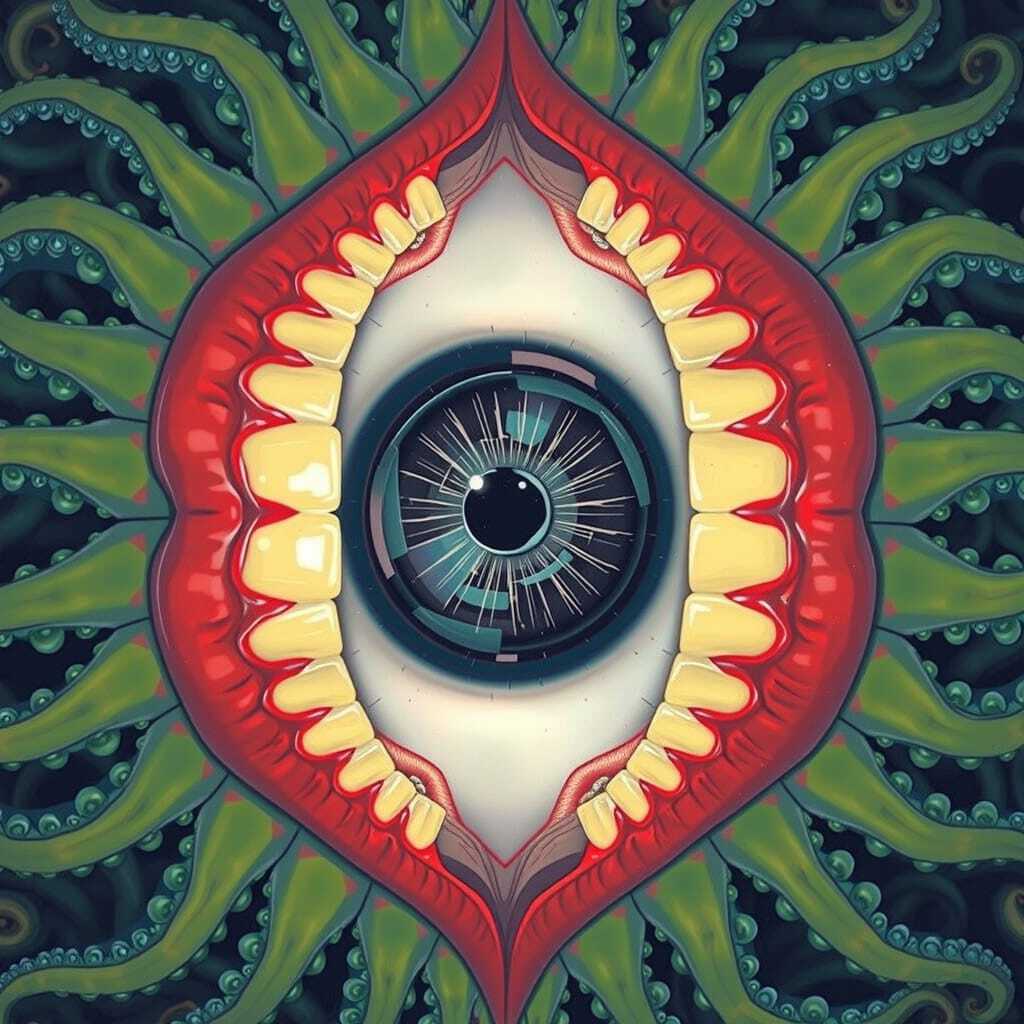Like I don’t have space in my life right now to do a whole lot of actual tinkering but google is pissing me off and I just remember in middle school just being able to change the boot order in the bios and plug in a usb stick and a few hours later having mint installed. What’s the easiest way to get a clean de-googled os on my phone?
Since it keeps coming up, I have a unihertz atom, a moto g 2022 and one of these monstrosities
Extra bonus question, if I do wind up buying a new phone in the future what brands should I look out for? (But I’d like to keep using what I have until the hardware breaks if possible).
In my opinion, the worst Android flavor among the popular ones is the Samsung’s One UI. Notoriously bad in terms of tracking and telemetry. Yeah these Chinese ROMs are certainly bad, but where I am from, these are few and far between.
The worst thing about Samsung is the inability to install any Custom ROM despite it being a Snapdragon chip. Other manufactures like Xiaomi or OnePlus sometimes let’s users do that (albeit the process might be a little difficult).
But to answer your question, look into LineageOS’s supported device list. Pick a device from there and install LineageOS. Or better still by a Pixel (there are talks about a partnership with an unknown OEM and GOS, but no clear news on that as of yet) and install GrapheneOS.
It depends on what phone you have. Some phones have bootloaders you can’t unlock, and you can’t do much at all with that. If you can unlock the bootloader, your options are determined by which third-party Android builds support your hardware.
LineageOS is a popular option with pretty broad device support; GrapheneOS is a privacy/security focused option that only runs on Pixels.
i can’t unlock bootloader of my phone, and can’t install custom rom, im cooked asf
knowing that the android’s ability to sideload/install apks is going be removed next year I feel like there’s no way out from the corporate greed
Actually what finally spurred me to ask this question.
If it helps it looks like that they’re backtracking on that but I’ll believe it when I see it
They said the same thing about ad blockers. There was a massive uproar that they were removing ad blockers and they said they’d allow them, then quietly blocked them anyway. I’ll believe that they’ll allow side loading when I see it
First thing out of hubs mouth when I mentioned hearing about it: “That was their only advantage over apple!”
It’s why I’m watching out for plans where you can build your own phone with off the shelf parts.

Getting annoyed with the attention economy and swapping to this (I love it)
edit: it’s a uniherz jelly star green edition
One of my devices is the atom already. I’m more wondering what I can do with my other devices I already have
lineage and its siblings like graphene. degoogled or with microg if you can. i think you can bypass some banks and stuff for detecting root, but it is annoying and impractical afaik. postmarket if you are feeling adventurous, it’s full gnu/linux and a beta quality experience so far.
that’s if your phone supports any of it at all. they don’t make it too easy for you to exercise your ownership over your own hardware these days, like the bios thing of yesteryear.
the amout of tinkering will depend on which device and whether or not you need some of the apps that block themselves out from running in a different rom.
honestly, you can start by replacing proprietary apps by foss ones.
If you list your phone model I can research your options for you. I know overall that Samsung phones are the worst offenders for restricting your options though, along with iPhones OFC.
A unihertz atom, a 2022 moto g, and one of these monstrosities.
Two problems:
- Locked bootloaders: if you’re not given the option to unlock it, you can’t boot anything other than the stock ROM
- Proprietary drivers: even if you can boot a custom OS, many Android phones have very unique and obscure hardware and the drivers for them are only distributed through their stock ROM.
The closest thing is LineageOS. If your phone doesn’t support it, there’s Generic System Images (GSI), but there’s no guarantee of getting cellular service after installing a GSI due to proprietary drivers.
If you want something that just works, GrapheneOS is great, but you’ll need an unlocked Google Pixel.
What model is your phone? Definitely GrapheneOS if you use a Pixel.
Depends strongly, what phone do you have?
A unihertz atom, a 2022 moto g, and one of these monstrosities.
You are absolutely and completely out of luck, all three of the devices mentioned use Mediatek processors. Mediatek is widely known as having the absolute worst support for custom roms due to no open source drivers being available and generally no support for developers.
As a rule of thumb if it runs android and it doesn’t use Snapdragon or Tensor it doesn’t support custom roms. If it uses Snapdragon and specifically has an unlockable bootloader than it might support custom roms. Finally if it runs a Tensor processor (with the exception of Pixel 10 due to being too new) than it is guaranteed to either run custom roms or eventually run custom roms (no guarantee for future tensor devices).
So if you want my reccomendation for phone brands it would be in this order:
- Google Pixel: Any of them except the 10 yet, maybe in a couple months from now. Generally the gold standard for custom rom support, only brand (as of now) to support GraphineOS (the most secure custom OS that is generally considered unhackable by current tools)
- Nothing (yes its acturally called that): great custom rom support, the design of the phones however is… Well lets just say its highly opinionated and you either love it or hate it
- Fairphone: Also generally great custom rom support
Custom roms/custom OSs (excluding forks and custom builds):
LineageOS: The largest and original custom rom, as the evolution of CyanogenOS it is the #1 custom rom that nearly eveyone thinks of when they think of custom roms. It supports 559 devices however keep in mind only 44% (247) support LineageOS 22.2 or up (Android 15) and only 23% (132) support LineageOS 23 (Android 16). Due to complications Android 16 QPR1 is not included in LineageOS 23.
GraphineOS: As the unofficial evolution of CopperheadOS, GraphineOS is newer (initially releasing in 2019) and widely considered the most secure custom OS (the devs insist the term “custom rom” is outdated and does not apply to GOS). Its also the most polished custom rom receiving regular updates and security patches significantly faster than any other mobile OS (even stock PixelOS). It focuses purely on security features and in that regard it succeeds. However keep in mind that means no microg (instead a secure sandboxed implementation of google services), almost no additional customization features, and especially no root. Also keep in mind only Google Pixels are supported for now (an unknown and unnamed OEM will start supporting GOS soon) and only as long as Google supports them (for security purposes). This means it supports Pixel 6 and up currently.