Damn, I haven’t seen that before, but I wonder if it’s a permissions error? The save files for The Sims are located in a user documents folder within the install location we made. I assume you installed with the same user that’s running the game so I’m not sure why it wouldn’t have permissions to that folder. Could check the permissions on that save folder just in case. Was the installer a new one you downloaded when we started talking? If so that would have ruled out a corrupt installer too. I’ll let you know if I think of anything else
Was that steam version downloaded through steam? Aka is it a different installer, or did you install in steam using the non-steam game option. (Just trying to verify it’s a different installer, don’t do the install again if it’s 2 seperate install packs you installed from)
Steam installs in a different location than Lutris as well, so it shouldn’t be the specific folder not having permissions. I assume Steam user Proton by default as well while Lutris likely defaulted to Wine.
Grr… this is going to be something stupid and frustrating for you.
Edit: I checked my location (you will have to modify it to fit your install path, my username was mint on this machine, so keep that in mind)
/home/mint/Games/sims/drive_c/users/mint
Then I’d check that Documents folder (Where I am hoping the permissions got botched)
and if those are right check the EA and The Sims 4 folders drilling down until you check the save folder in
/home/mint/Games/sims/drive_c/users/mint/Documents/Electronic Arts/The Sims 4 (if you followed down the rabbit hole you are already there.
If that all looks good honestly I don’t know why it would be acting so strange after using 2 separate installers.
The steam version is from steam, downloaded from steam and installed via steam. I have tried running it with multiple versions of Proton and Proton-GE to varying degrees of success. It either runs at a single digit frame rate, crashes on start up, or if it manage to get it running okay, it also cannot save.
The version I have installed currently is the fitgirl repack. I downloaded before we started troubleshooting, I had downloaded and installed it on a previous install of mint (I had to wipe that and install again due to me encrypting the home folder and that causing issues. Since then I redownloaded the sims4 FG repack. I installed it for the first time on this install of mint yesterday. Having the same issue with saving as I had on the last install of mint. That time however I used a guide from reddit that was very convoluted compared to how I installed it yesterday.
The current install of TS4 is in /home/user_name/Games/the-sims-4-lutris/drive_c/ProgramFiles/The Sims 4/Game/Bin/TS4_x64.exe I do not see a way to set the save folder. This was installed via Lutris, and I used this install location because the default when installing was Z:\Games\The Sims 4, but doing so fails. Which is why I have it in c:.
I am wondering if I create the directory first if that will work.
Edit: read your post more carefully and see you gave me your path for install. I used that same path (roughly) still it is using c:\users\user_name\
Installation takes like 2+ hours, so it is working currently.
Inside your install path it will create a c/users/username/documents like a Windows directory, that is the documents folder that it saves your local saves too. So you can navigate there on her old Windows machine if she has one and copy her save files from there and dump them in the same location and it should make them available. (The save file location is what I was worried didn’t have read/write permissions). But it’s just a guess from the fact that it was saying it can’t save, which if it didn’t have read permissions, if maybe couldn’t create/read the default directories during first time setup or w.e.
Hopefully you’ll get lucky and it works this time without having to edit anything
I installed to /home/user_name/Games/the-sims-4/drive_c/users/windows_user/Games/The Sims 4/Game/Bin/TS4_x64.exe and it is saving, it is launching. I will let you know how it is doing once my wife has played a bit. Thank you very much for helping me with this.
Damn, I haven’t seen that before, but I wonder if it’s a permissions error? The save files for The Sims are located in a user documents folder within the install location we made. I assume you installed with the same user that’s running the game so I’m not sure why it wouldn’t have permissions to that folder. Could check the permissions on that save folder just in case. Was the installer a new one you downloaded when we started talking? If so that would have ruled out a corrupt installer too. I’ll let you know if I think of anything else
I had previously downloaded it. But I also get this error when I am able to get the Steam version running.
Was that steam version downloaded through steam? Aka is it a different installer, or did you install in steam using the non-steam game option. (Just trying to verify it’s a different installer, don’t do the install again if it’s 2 seperate install packs you installed from)
Steam installs in a different location than Lutris as well, so it shouldn’t be the specific folder not having permissions. I assume Steam user Proton by default as well while Lutris likely defaulted to Wine.
Grr… this is going to be something stupid and frustrating for you.
Edit: I checked my location (you will have to modify it to fit your install path, my username was mint on this machine, so keep that in mind) /home/mint/Games/sims/drive_c/users/mint Then I’d check that Documents folder (Where I am hoping the permissions got botched) and if those are right check the EA and The Sims 4 folders drilling down until you check the save folder in /home/mint/Games/sims/drive_c/users/mint/Documents/Electronic Arts/The Sims 4 (if you followed down the rabbit hole you are already there.
If that all looks good honestly I don’t know why it would be acting so strange after using 2 separate installers.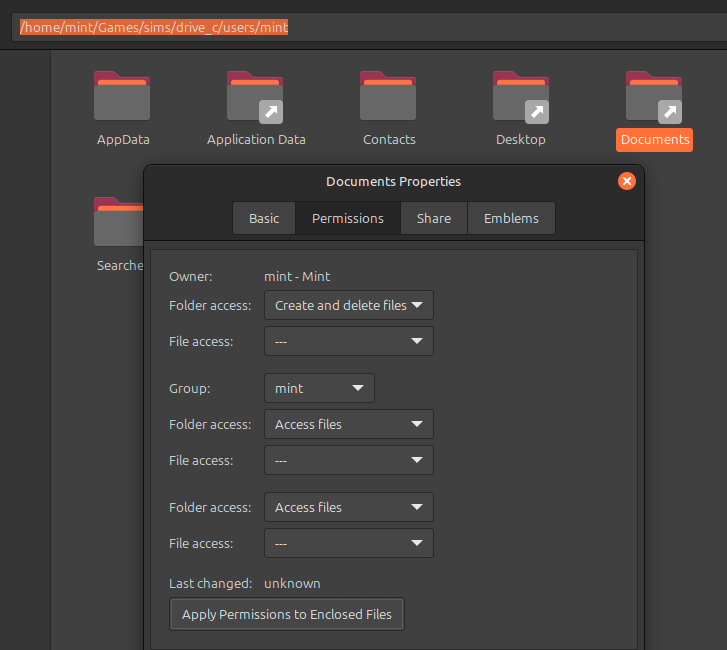
The steam version is from steam, downloaded from steam and installed via steam. I have tried running it with multiple versions of Proton and Proton-GE to varying degrees of success. It either runs at a single digit frame rate, crashes on start up, or if it manage to get it running okay, it also cannot save.
The version I have installed currently is the fitgirl repack. I downloaded before we started troubleshooting, I had downloaded and installed it on a previous install of mint (I had to wipe that and install again due to me encrypting the home folder and that causing issues. Since then I redownloaded the sims4 FG repack. I installed it for the first time on this install of mint yesterday. Having the same issue with saving as I had on the last install of mint. That time however I used a guide from reddit that was very convoluted compared to how I installed it yesterday.
The current install of TS4 is in
/home/user_name/Games/the-sims-4-lutris/drive_c/Program Files/The Sims 4/Game/Bin/TS4_x64.exeI do not see a way to set the save folder. This was installed via Lutris, and I used this install location because the default when installing was Z:\Games\The Sims 4, but doing so fails. Which is why I have it in c:.I am wondering if I create the directory first if that will work.
Edit: read your post more carefully and see you gave me your path for install. I used that same path (roughly) still it is using c:\users\user_name\
Installation takes like 2+ hours, so it is working currently.
Inside your install path it will create a c/users/username/documents like a Windows directory, that is the documents folder that it saves your local saves too. So you can navigate there on her old Windows machine if she has one and copy her save files from there and dump them in the same location and it should make them available. (The save file location is what I was worried didn’t have read/write permissions). But it’s just a guess from the fact that it was saying it can’t save, which if it didn’t have read permissions, if maybe couldn’t create/read the default directories during first time setup or w.e.
Hopefully you’ll get lucky and it works this time without having to edit anything
I installed to
/home/user_name/Games/the-sims-4/drive_c/users/windows_user/Games/The Sims 4/Game/Bin/TS4_x64.exeand it is saving, it is launching. I will let you know how it is doing once my wife has played a bit. Thank you very much for helping me with this.Glad to hear it, anytime.